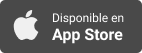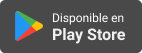Ba Teen Cast
QuickHit: Dialing in the Roter on Your iPhone #BATeenCast
- Autor: Vários
- Narrador: Vários
- Editor: Podcast
- Duración: 0:10:54
- Mas informaciones
Informações:
Sinopsis
Transcript: [Music] Hey everybody this is Jeff Thompson. I am going to talk to you a little bit about the rotor. The rotor setting the most efficient way I have found to set it up. First we go to setting, general, accessibility, then voice over. General, back button, location accessibility, heading accessibility, heading vision, heading voice over on button. It says on but you can go in further here. Accessibility button Then we will go down to rotor Rotor button. So in the rotor section there is a lot of choices that you can choose from to select to have then optimized your navigation abilities using the voice over gesture. I got a list here sometimes when you select all these things they get into the rotor selection and you turn and it all convoluted you don't know where it is, but you can do something here. Reorder headings button, drag able, double tap and hold, wait for the sound then drag to rearrange. You can put these in an order. I've got them in somewhat of an order