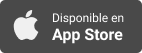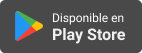30 Day Click To Brick Digital Marketing Jumpstart For Small Business Owners
Day 3: How Many Customers are Googling You Today?
- Autor: Vários
- Narrador: Vários
- Editor: Podcast
- Duración: 0:02:34
- Mas informaciones
Informações:
Sinopsis
Today we’re taking your competitor research to the next level. Yesterday, we used Google to see how your competitors were showing up in search results. Google gives you another free tool called the Keyword Planner to discover how often your business and your top brands, products, and services are being researched by customers in your local market. Welcome to Day 3 of your Click to Brick Marketing Jumpstart, powered by Netsertive. You know the drill! Get out your Click to Brick workbook, and let's get started. Knowing how MANY searches are happening will give you another important data point to understand your local market opportunity. On page 4 of your workbook you'll see what the Keyword Planner looks like. To access it, open your web browser and head to bit.ly/mykeywordsp right now. Click the Start Using Keyword Planner link to get started. You will be asked to create a free account for Google AdWords. This is the service Google offers for running ads at the top of their search results. Also known as sea