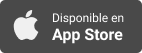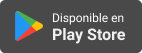Blind Abilities Podcast
iPhone101: Personalizing VoiceOver Touch Gestures – Quick Search Simplification Makes it All the More Commanding!
- Autor: Vários
- Narrador: Vários
- Editor: Podcast
- Duración: 0:09:15
- Mas informaciones
Informações:
Sinopsis
iPhone101, your guide to the iPhone Operating system. iOS13 introduces the ability to change the VoiceOver gestures and assign an action to a particular gesture.. This is done in the Settings under Accessibility, VoiceOver and then down to Commands. We will then go into the Touch Gestures. Settings Accessibility Voiceover Commands Touch gestures Choose a Gesture Choose a Command The commands are grouped by the type of gesture: and with the toggle setting set on headings, you can swipe through the headings for the gesture groups. 1 finger, 2 finger, 3 finger and so on. If there is an action for the gesture, that will be announced. If no announcement, then that gesture is free for assigning an action. In this demonstration we will add a command/action to the 2 finger quadruple tap That is, using 2 fingers and tapping 4 times on the screen. You will notice the vast amount of commands/actions available and there groupings You can really get overwhelmed with the numerous options available and so I suggest and