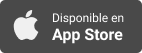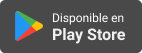Blind Abilities Podcast
iPhone101: Slide To Type - QuickPath is Your iPhone's Version of Gesture Typing, and is On By Default. Let’s Give it a Try. Updated 9 26
- Autor: Vários
- Narrador: Vários
- Editor: Podcast
- Duración: 0:08:21
- Mas informaciones
Informações:
Sinopsis
The new feature QuickPath, better known as, Slide to Type, is a way of typing that uses probability to come up with the word you want to write by monitoring your keyboard interaction and giving you audible feedback of possible words. That is, if you have VoiceOver on. First we will make sure this feature is turned on in settings. Here are the settings for Slide to Type: Go to the Settings icon and do a single-finger double tap to open the settings page. Swipe down with a single-finger from left to right on the screen and single-finger double tap when you arrive on General. Swipe down again until you arrive on Keyboard and single-finger double tap. Swipe down from left to right until you land on Swipe to Type. Upon hearing on or off, you can single-finger double tap to toggle between having this feature turned on or off. You can also change the way the cursor triggers Slide to Type while interacting with the keyboard. You can change the time in settings in the Accessibility section of settings: Go to Settin